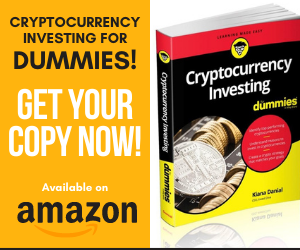IOTA is a cryptocurrency that came on the scene in 2017 with a design catered specifically toward the Internet of Things. It promised an edge over its dominant rival Bitcoin through a superior distributed ledger, the Tangle, that bypasses the precedent of blockchain-based coin systems for a more efficient, decentralized peer-to-peer system. Unlike Bitcoin, IOTA involves no transaction fees as its founders envisioned a cryptocurrency that would allow for small transactions or nano payments.
Where to Buy IOTA Because IOTA is a relatively new coin, many exchanges don’t offer it. Binance would typically be the safest bet for getting IOTA, but as of late, U.S. residents have been cut off from Binance along with most other coin exchanges offering IOTA. However, for those looking exclusively to speculate on the value of different cryptocurrencies, IOTA included, the website eToro remains a viable option.
How to Buy IOTA How to Buy on eToro: 3 Steps 1. Log In and Verify an eToro account Go to eToro’s registration page, enter your name, username, password, email, and phone number. After accepting their terms of service and hitting create an account, you’ll receive a confirmation email. Once you’ve clicked on the link attached to that email, your account will be verified.
2. Complete Your Profile Once you’re on the site, you’ll have to enter some personal information to complete your profile. This includes verification info like your Social Security number and questions gauging your personality and financial situation. It can appear a little invasive at times, asking about your employer, income level, and outside investment levels. However, this does all fit in with standard Know-Your-Customer protocol and shouldn’t raise alarm.
3. Make a Deposit eToro requires a minimum initial deposit of $200. The site offers a host of payment methods, including credit, debit, Paypal
Be warned though, cryptocurrencies historically have seen highly volatile shifts in value, and roughly 66% of retail investor accounts have lost money trading through eToro. Before proceeding, you should make sure you have a solid understanding of what you’re hoping to achieve and the serious financial risks that could come with that.
How to Buy on Binance: 6 Steps For those with residencies outside the US (or knowledge of how to bypass residency restrictions), Binance is the best option for purchasing IOTA. Here’s how to do it.
1. Get a Wallet for IOTA While you can store your coin on most exchanges, this leaves it open to becoming lost or stolen. If you want to ensure the security of your IOTA, you should set up a wallet to transfer your coin into.
There are many wallet options out there, and they come in different forms. Ledger is one of the best hardware options you can get. Trinity is a dedicated IOTA wallet in software form. The fact that it’s a dedicated wallet makes it convenient for IOTA traders, but it’s also a newer and less-popular wallet, so bugs may still be out there. Electrum is another popular software wallet and probably your best purely digital option for storing coins.
2. Purchase a Popular Cryptocurrency Binance doesn’t allow users to purchase IOTA with fiat money (USD, Euros, etc.), so you’ll need a different type of cryptocurrency on hand to trade. Websites like Coinmarketcap show the best places to buy different coins (as well as their relative popularity and value). Coinbase is one of the most popular destinations for buying popular cryptocurrencies. Once you’ve got a type of coin (Bitcoin and Etherium are two safe options), you can go ahead to Binance.
3. Set-Up and Log Into Your Binance Account Binance has a straightforward process for setting up an account. Go to the registration page, enter an email and password, and then a confirmation email will be sent. Clicking the link included in the confirmation email will get you into the website. Once there, you’ll have to verify your account by entering some personal information (make sure to have your passport and an official ID on hand).
4. Deposit Cryptocurrency to Binance (generally Bitcoin, Ethereum, and USDT) On your account page, bring your mouse over to the button labeled Funds near the top of the page, and click Deposits once it shows up. You’ll see wallets for multiple types of coins. Click on the one that corresponds to whatever you purchased on Coinbase (will use Bitcoin for this example). Copy the Bitcoin Deposit Address from Binance and then return to Coinbase. Once there, open your accounts page, and click on your Bitcoin Wallet. This should open up a dialogue allowing you to paste the address of your Binance Bitcoin Deposit Address. Confirm the address matches, determine how much you want to send from Coinbase to Binance, then click send.
The transfer process doesn’t occur instantly but rarely takes more than a couple of minutes.
5. Buy IOTA With Your Cryptocurrency Once Bitcoin has been transferred into your Binance wallet, find the IOTA/BTC pair, check the exchange rate to make sure you’re okay with it, then simply input the amount of IOTA you want or the percentage of Bitcoin you want to be transferred into IOTA. Click “Buy,” and you’ve got your very own IOTA.
6. Transfer IOTA to your wallet Don’t forget to transfer your IOTA out of the exchange and into a secure wallet you chose back in step 1. Click the “Withdraw” button next to your IOTA, type in how much you want to transfer into your wallet, then locate and paste the public address of the wallet you want the coin transferred to. Simply click submit and then, with a few minutes, enjoy knowing your IOTA is in your wallet, perfectly safe.
here